<Assignment Weights>
This screen allows you to define the parameters for weighting selected assignment types for a course. Be sure to select the appropriate academic year and course-section. The system will automatically provide you with a list of courses that you are scheduled (or have been scheduled) to teach for the selected academic year.
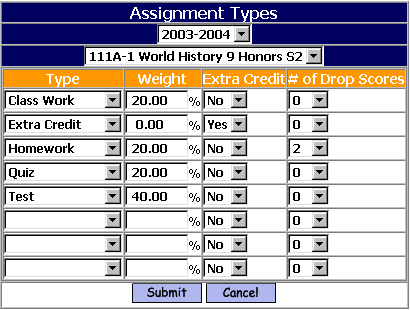
Academic Year:
Ž Select the appropriate Academic Year from the pull-down list.
Course:
Ž Select the course-section from the pull-down list that you wish to work with.
Type:
Ž Select the appropriate Assignment Type from the pull-down list. You may add more assignment types by clicking <Rankbook Maintenance> <Assignment Types>.
Weight:
Ž The weighting percentage of each assignment type for a specific course. This will determine how the average of all grades of this assignment type will be weighted in determining a term grade. Using the example above, all of the grades for homework assignments will be averaged, that average will makeup 20% of the students’ term grade. It is recommended that the total weights, of all of the assignment types for a course equals 100%, but not required.
Extra Credit:
Ž If an <Assignment Type> is flagged as “Extra Credit=Yes”, then it will be averaged in the calculation of the term grade.
# of Drop Scores:
Ž Select the number of lowest scores of each assignment type to be dropped and not included in the calculation of an average. The dropped scores will not be removed from your Rankbook, only ignored in any calculations.
Steps to add/modify Assignment Weights:
Step 1. Click on <Rankbook Maintenance> <Assignment Weights>
Step 2. Define as many assignment weights as necessary to achieve the various categories you require for each course. Keep in mind that you may add to this list.
Step 3. Click ![]() to save your work
to save your work